XP ORX Metal Detector – Review and Settings
The XP ORX metal detector was announced quite recently by the French company XP and this caused all diggers to have a lot of questions about its abilities and features. Let’s see a little bit what kind of device it is and what it can do because XP did not hype the fact that this model would be released and until now only a few video reviews are known, but they all do not allow us to make a full-fledged opinion about this detector.
XP ORX – what’s new?
Lightweight rod
The first thing you’ll notice in the new XP ORX metal detector is the S-shaped lightweight telescopic bar, which weighs 70 grams lighter than the original XP Deus bar.
WSA Wireless Headphones
The new WSA headphones use the already proven wireless sound transmission technology from the XP company and they are very easy to use with just two buttons; + and -, you can adjust the volume and connect the headphones to the metal detector and, like with the WS4 Deus headphones, you can pull out the entire module and connect a special adapter to use your own headphones, in case the weather turned bad and you don’t want to damage the WSA headphones in the rain. When you turn off the ORX, the headphones turn off automatically.
* Note – WSA headphones are not compatible with XP Deus, but Deus WS4 / 5 headphones can be used with the ORX.
HF coils + optional X35
The ORX comes only with white high-frequency coils from XP – 9″ HF or Ellipse. The 9″ coil has a choice of frequencies from 14 kHz to 50 kHz and the 9.5×5″ ellipse from 14 kHz to 80 kHz! Both coils offer 3 base frequencies with an additional 7 possible frequency shifts.
Also, the XP ORX metal detector can work with X35 coils, which have 5 base frequencies – from 3.7 kHz to 27.7 kHz, but these coils, when connected to ORX, will not have an additional BOOST setting at 3.7 – 4 kHz.
Go Terrain app
The new application for detecting from the company XP will be available for all Android and iOS (Apple) phones as early as 2019, so stay tuned on the XP website! (And in our blog) 😉
Why ORX?
The XP Company set itself the task of creating a hybrid detector that would combine the simplicity of work, but with efficiency at the level of the Deus.
The ORX has its own unique menu and factory pre-installed search programs that can be changed by pressing the # (hashtag) button in the upper right corner.
Factory programs
1 – Gold and 2 – Fine Gold.
Menu settings:
Sensitivity 0-99
Frequency 13.7 kHz to 81 kHz or 58 kHz (depending on the coil)
Recovery Rate (4 levels)
Iron Discrimination (IAR – Iron Audio Response) 0-5
Iron volume with pitch sound on/off
Threshold tone 0-20
These are the very first 2 programs that you will see if you scroll through the menus, they are almost identical with the Gold Field program on the XP Deus, with some small changes, including the tone of iron, for example. When working in these programs, it is necessary to establish the correct value of ground balance.
Why does the ORX have a program to search for gold?
The market for gold detecting is now on the rise and occupies a fairly large part of the metal detector market, so XP wanted to enter this market and make a metal detector that could compete with other single-frequency gold detectors. The ORX has several key features, like high-frequency coils (HF) and wireless technologies.
Sometimes people go for a few days to places where you can find gold, and the ORX is compact and small, and the more you compare it with other detectors, the more benefits the ORX has.
And despite the fact that these programs are related to the search for gold, they can be easily adjusted to search for coins and relics, because these modes will give additional dynamics and depth to the ORX detector.
Programs 3 and 4 Coin Fast/Coin Deep
Settings in the menu:
Discrimination 0 -99
Sensitivity 0 -99
Frequency (optional, depending on the coil)
Iron Volume On / Off
Recovery rate from 1 to 3
The Coin Fast program is very similar to the program in the XP Deus metal detector, it uses 3 tones and, quite likely, it will be the most popular program for this metal detector. Coin Deep uses a slightly different target filtering mode and a slow recovery rate, which helps to better detect deep targets in places not littered with metal debris.
User programs 5 and 6
In the ORX, there are also free slots for saving user programs based on factory programs from 1 to 4. Unfortunately, names of user programs cannot be assigned.
Options menu
Possible settings:
Configuration – speaker – backlight – contrast – Go Terrain – Update – Language
Programs – save/delete
Coils – Coil Selection
Headphones — Connect to WSA headphones
Pinpointer – connect the MI6 – delete – search mode
Language settings
An additional feature and difference of the ORX from the XP Deus metal detector is the presence of 15 languages that can be selected in the “Configuration” menu. However, you should use this setting carefully, especially if you install Chinese and do not know now how to change it. 🙂
VDI level and interface
This is a completely new concept, which is expressed in the appearance of a new window when the metal detector detects a target. Now the VDI numbers are shown in a new window, and under the numbers, you can now see the Iron Probability scale.
Ground balance
Changing the value of the ground balance is now controlled manually by pressing the plus and minus buttons. You can also automatically adjust the ground balance, you only need to quickly press the pinpoint button once while the coil is close to the ground, you do not need to hold the pinpoint button, you just need to make one short press.
How to properly adjust the ground balance, you ask? Well, you need to go to a clean place and shake the coil several times above the ground to get the value of the soil on the screen (shown in the right square on the metal detector panel), then, as the coil comes close to the ground, you must press the pinpoint button once. If everything has been done correctly, then the value of the ground balance will be set correctly to the value in the right square.
Ground Balance – the value you set
Ground Measure – the value calculated by the detector
In the same way as with the Deus – if the response from the soil is insufficient, then the balance of the ground will be shown at level 88 or the symbol – -. In this case, it is better to use the value of GB at level 88, this is the best indicator for neutral ground in most places of detecting.
Salt soil mode
Press and hold the Hashtag button (#) for 3 seconds to enter this mode – it is best suited for mineralized soils and some beaches. When this mode is enabled, the word SALT will be written in the lower right corner of the control panel.
Pinpoint mode
When using the program to search for coins, the pinpoint mode is activated by pressing and holding the pinpoint button for 3 seconds.
MI-6 pinpointer
The MI-6 has a wireless connection to the ORX just as it does to the Deus. When the MI-6 is connected to the device, an additional menu will appear on the screen that allows you to change the sound and sensitivity settings of the pinpointer.
In the field
As soon as you take the ORX in your hands, you will immediately understand how light it is, because the ORX has a new bar, which is 70 g lighter than the bar from Deus, but at the same time, this bar is as strong as the old version for the Deus.
The first program I checked on the ORX was Coin Deep, but my spot was littered with different metal garbage, so I had to change it for the Coin Fast program.
With the Coin Fast, everything immediately became better- the device did not lose anything in its performance. In this program, the sound is three-tone, where one tone is intended for iron, you can also turn on or off the volume of iron if these sounds disturb you.
Targeting an object was very simple, it was enough to check the signal crosswise, but at the same time you can use the pinpoint button to determine the depth and size of the target, but it’s worth remembering that in the coin search modes the pinpoint button has two settings:
- if you press once, the balance of the ground is established.
- If you hold for three seconds, the pinpoint mode will turn on.
New VDI Indicators Window
It turned out to be a really convenient option, now it’s easier to understand the objects, because the numbers of VDI have become larger, and under them, you can see the probability scale of iron, which helps you not to dig debris.
Iron Probability Scale
On this scale, I realized that it is best to use it in modes for searching for gold, but in general, it is also suitable for the mode for searching for coins, because a low iron tone helps to better define targets made of iron.
My first impressions
In general, when I dug all day with this metal detector, I thought for a long time whether the ORX was a metal detector to search for gold, or it would be better to search for coins and different antiquity with it, but at that moment I heard a rather strong middle tone with a stable indicator of VDI. After digging up the target, it turned out to be a nice silver Medieval coin, and I realized that it was still an excellent device for detecting silver coins!
What place among detectors will the ORX metal detector occupy?
I think that if you look at the main advantages of the ORX, it is clear that such a completely wireless, lightweight and compact metal detector, with the ability to use such a large number of frequencies to search, depending on the choice of coils, and even at such a price, it turns out to be a perfectly unique detector in the whole market of metal detectors!
Will Deus users be able to get some advantage from buying the ORX? Hardly!
Will those users who are looking for a light metal detector, with ease of use, wireless technology, a wide choice of frequencies and good search results at a very small price, can benefit from ORX? Absolutely!
Review and Photo credit: Gary Blackwell













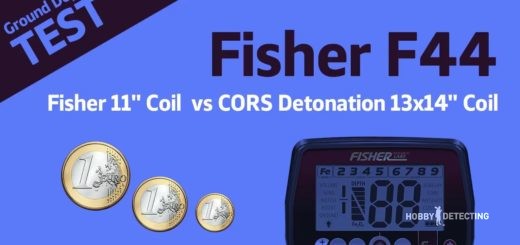





For both the XP ORX and the XP Deus, do these two machines operate only in one frequency at a time, or in multiple frequencies all at the same time depending on the coil used?
Hi Paul, these machines operate only in one frequency at a time.
Hi I have just purchase a new Xperia orx and the headphones flash all the time and will not turn off I have done what is in the manual
Not long aquired an orx.Am finding that a lot of metal objects are giving the same numbers as silver coins sometimes infact a lot of the time this happens cant understand this.
That is normal for most of the metal detectors. Just hear the sound, it will show you that this object is a rusty iron plate.
im finding that im getting a really good positive signal on 00 – 06 numbers in coin fast. inevitably it is iron, but they are clear crisp nice signals. ive only ever changed the frequency and the discrim. not touched iron settings…
what ever happened to the go terrain app i am starting to think it was a load of crap is it or is it not.
I purchased XP ORX this past October. The frequency setting has failed on both the original remote and a second newly purchased remote. What I mean is, the numerals on the screen (frequency setting) disappear and the machine stops working. In place of numbers two dashes appear? I have tried the original elliptical coil and the newer x35, same issue with both. All the other settings display just fine. Both coils and remote are fully charged and registered on both remotes. Any suggestions for a fix?